Flixperanto is a chrome and firefox extension for learning foreign languages on Netflix.
How to learn a foreign language?
You can buy textbooks and develop perseverance and willpower.
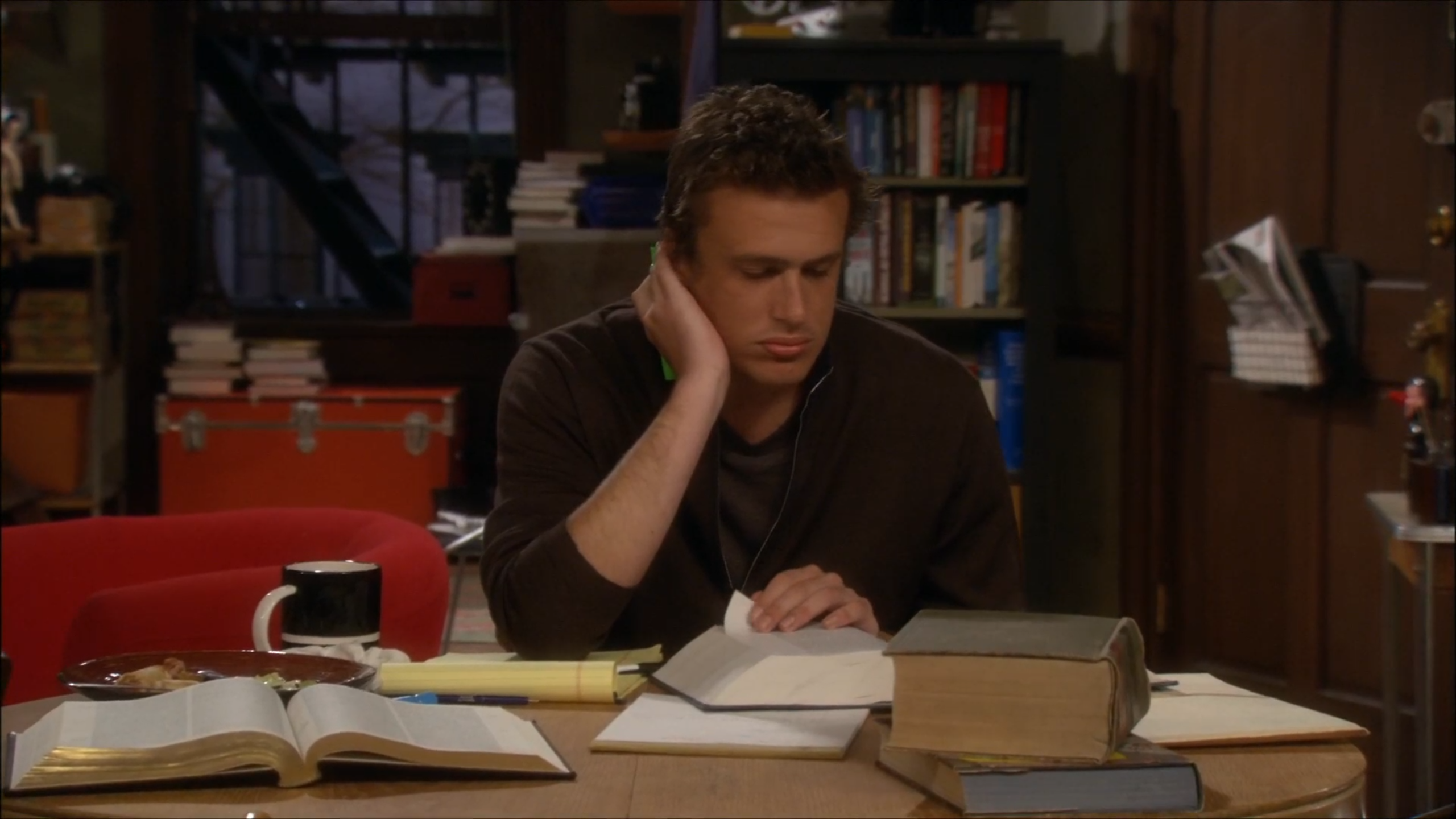
Sign up for courses and try to understand the teacher.
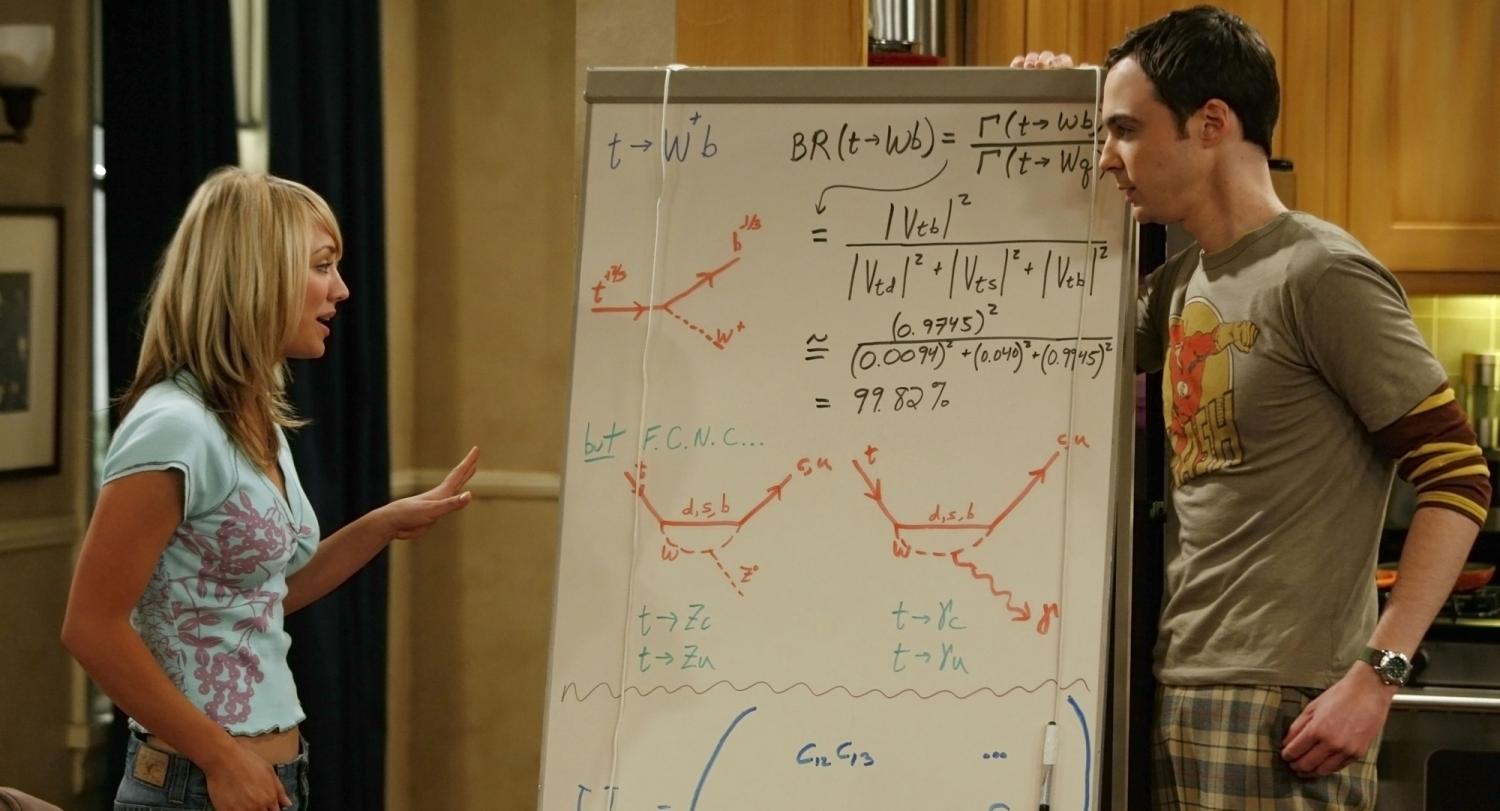
Trying to understand what is being said on the news.

Or choose your favorite movie or series and turn it into an interactive tutorial.

How it works
You just have to select the extension mode you need.
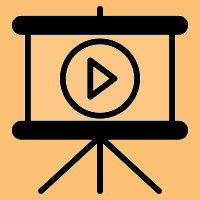
Learning new words
Just select your favorite movie or TV series in the language you are learning. The movie or series will play in short scenes. After each scene, a slideshow with subtitles will start. Below are examples of what you can do with a slide.
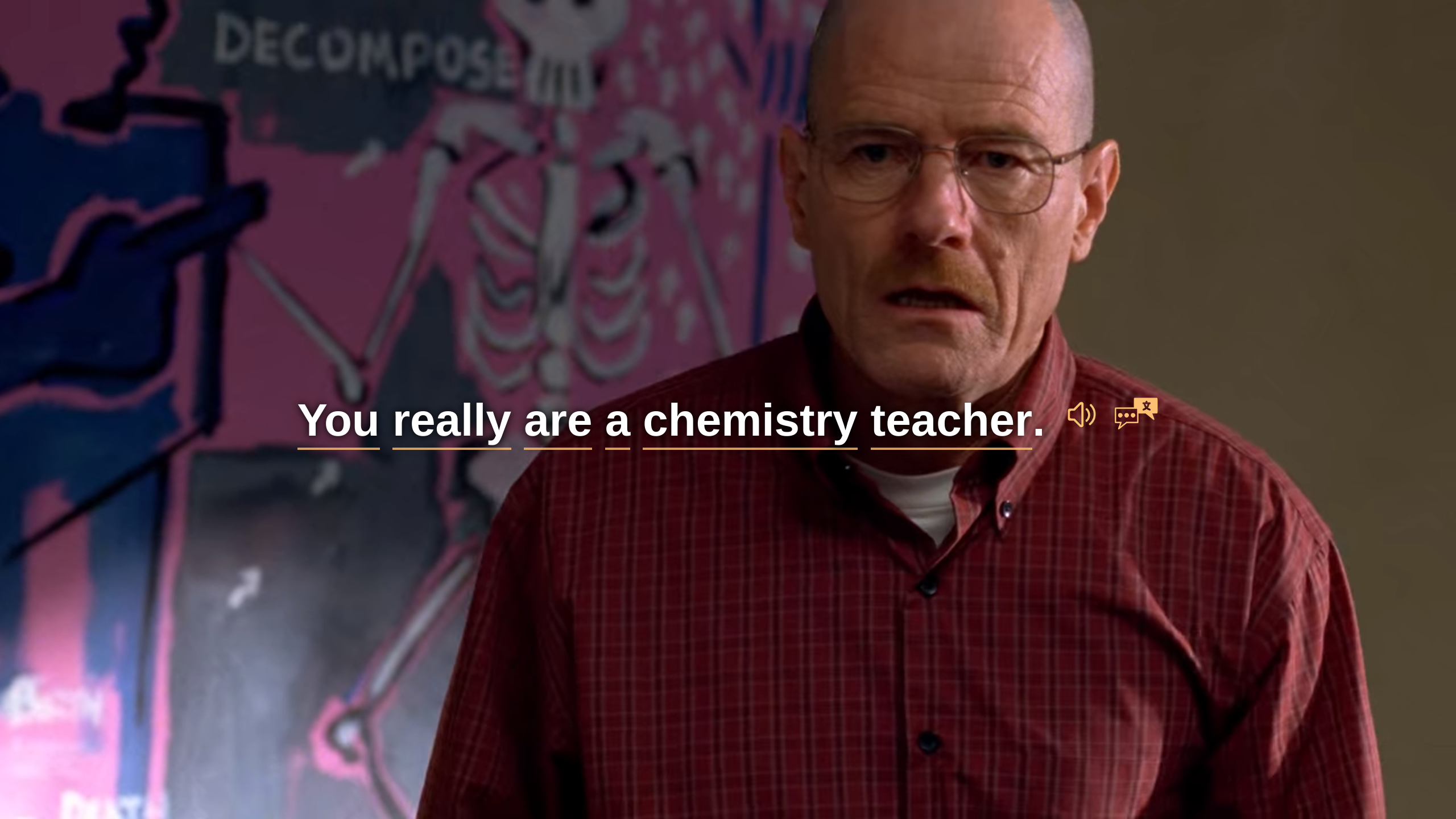
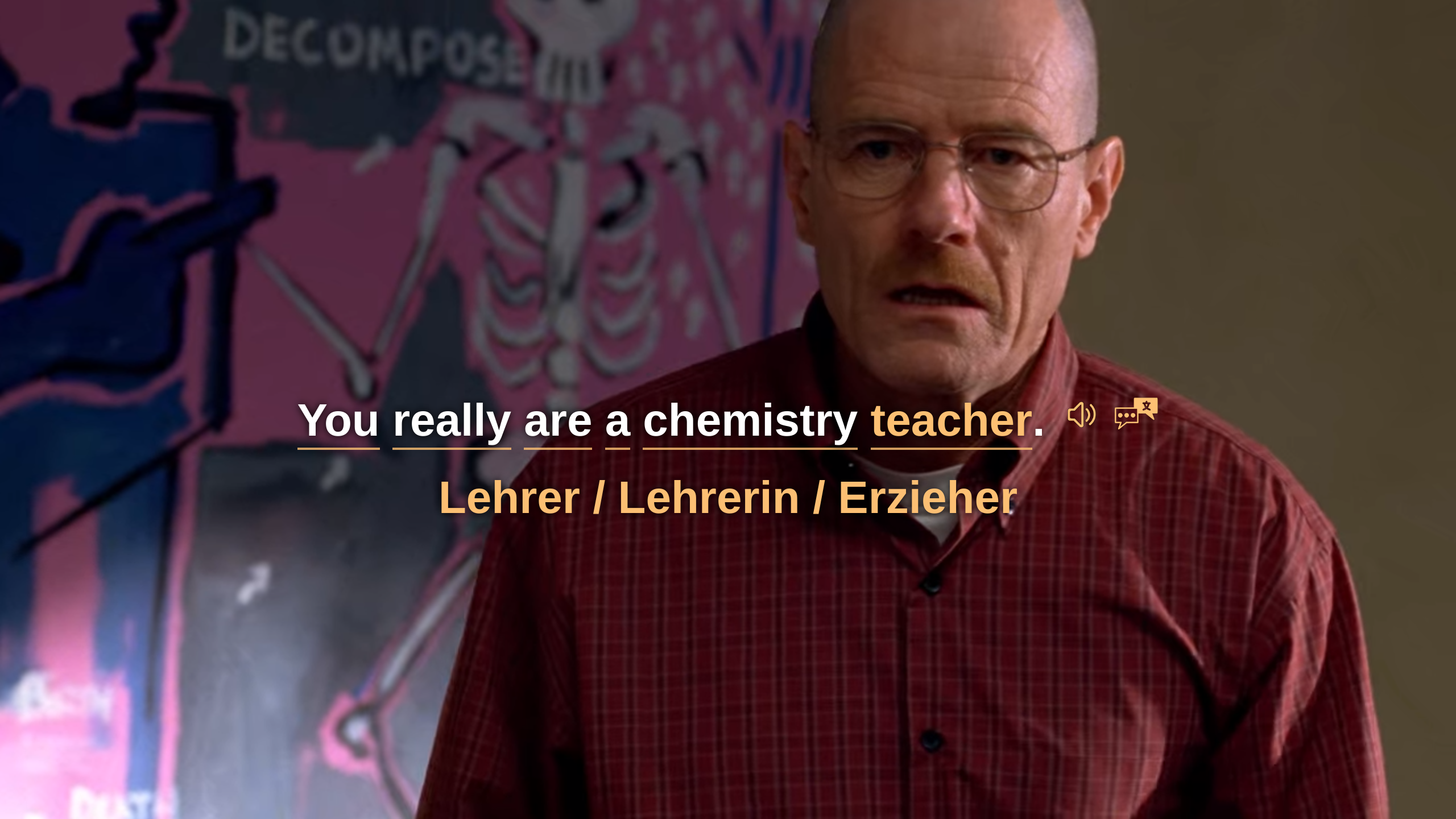
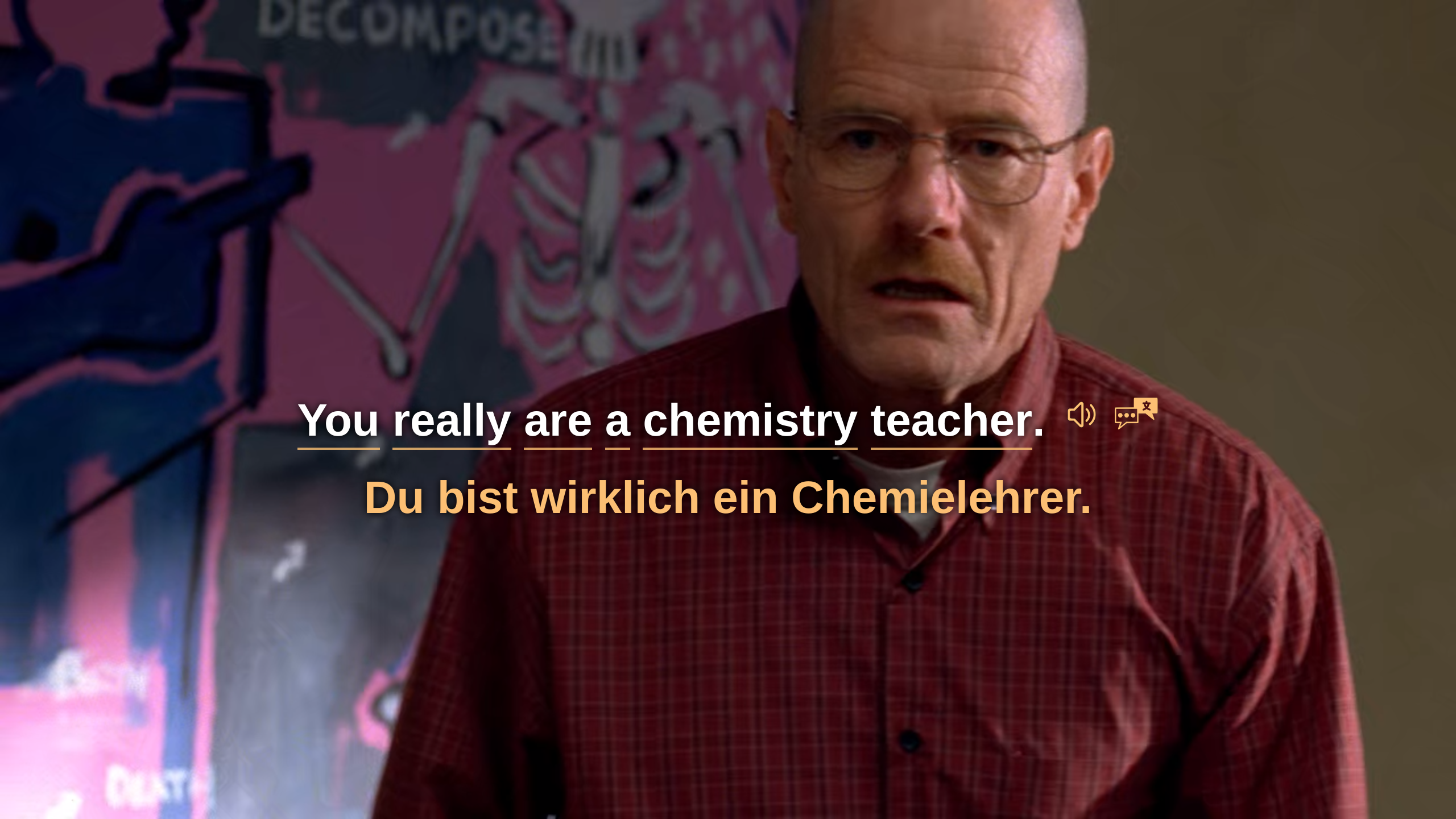
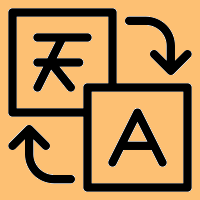
Automatically translated subtitles
No subtitles in your language? No problem! Automatic subtitles is what you need. Select the subtitle translation language you need from the drop-down list. If you did not find the desired language, then write to us and we will fix it.
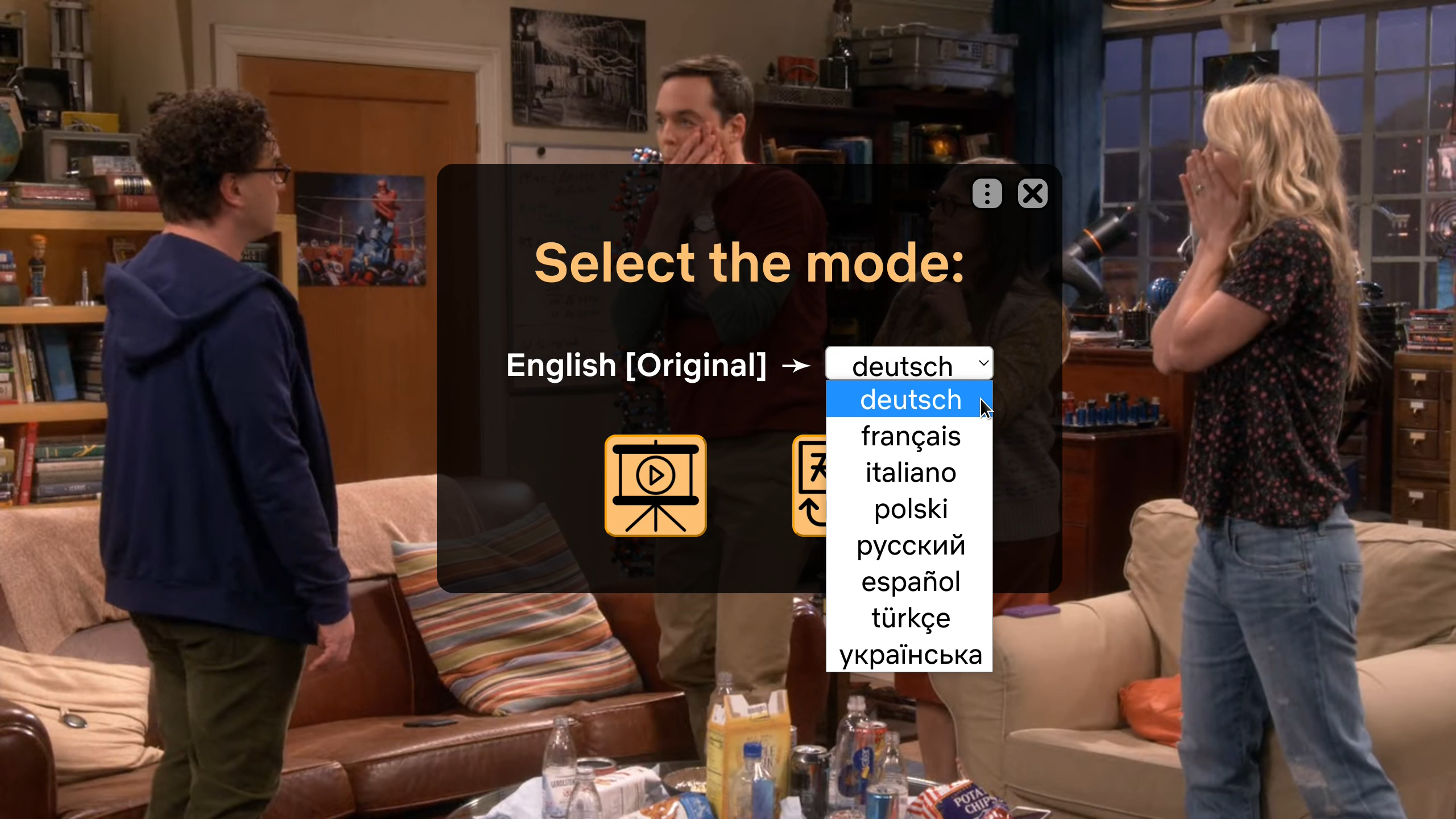
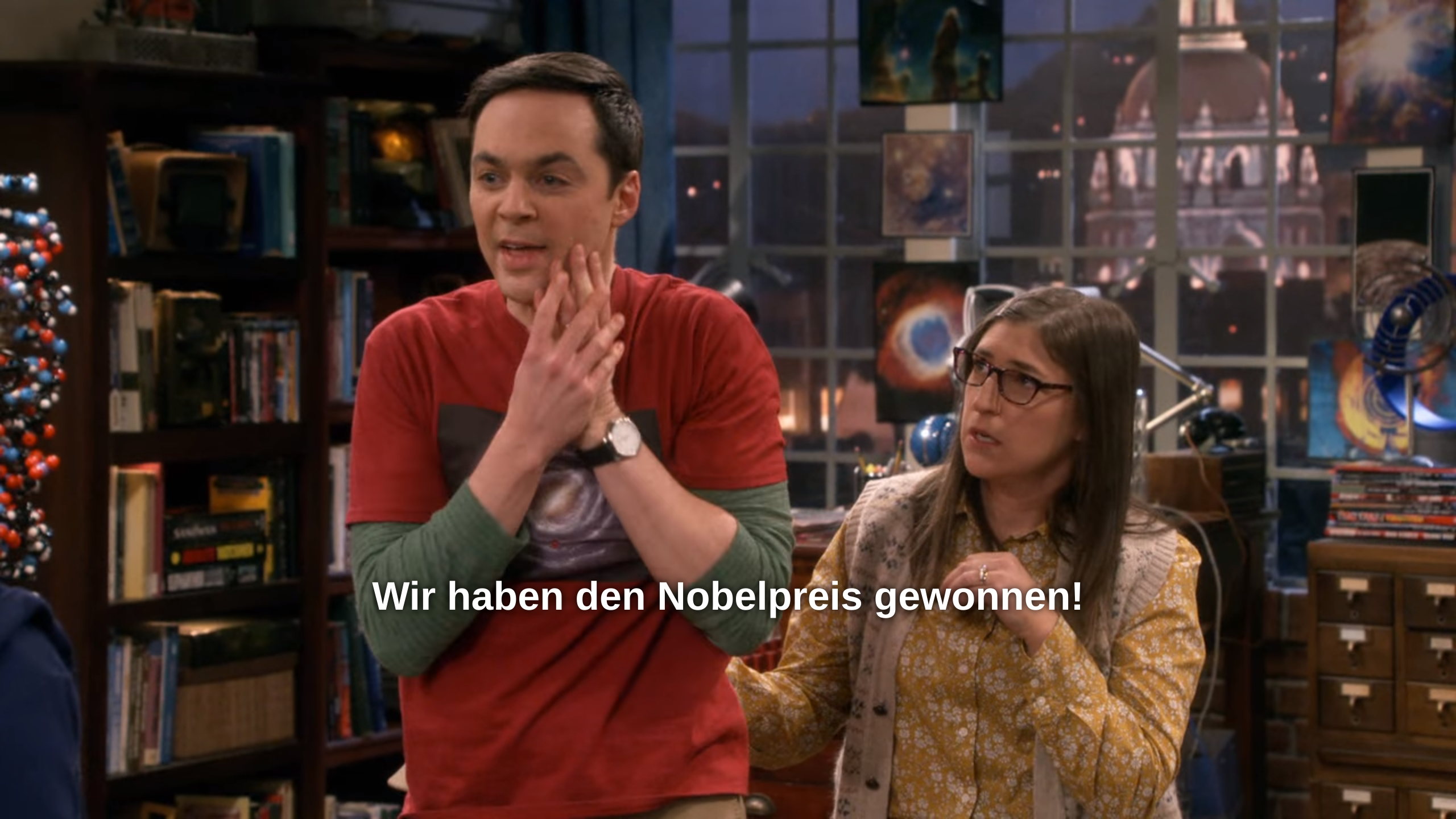
Quite a decent translation...)
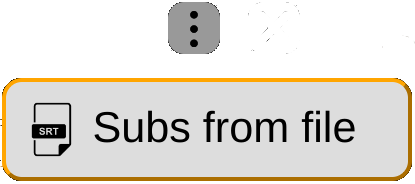
External subtitles
Not satisfied with subtitles? Download subtitles from your computer.
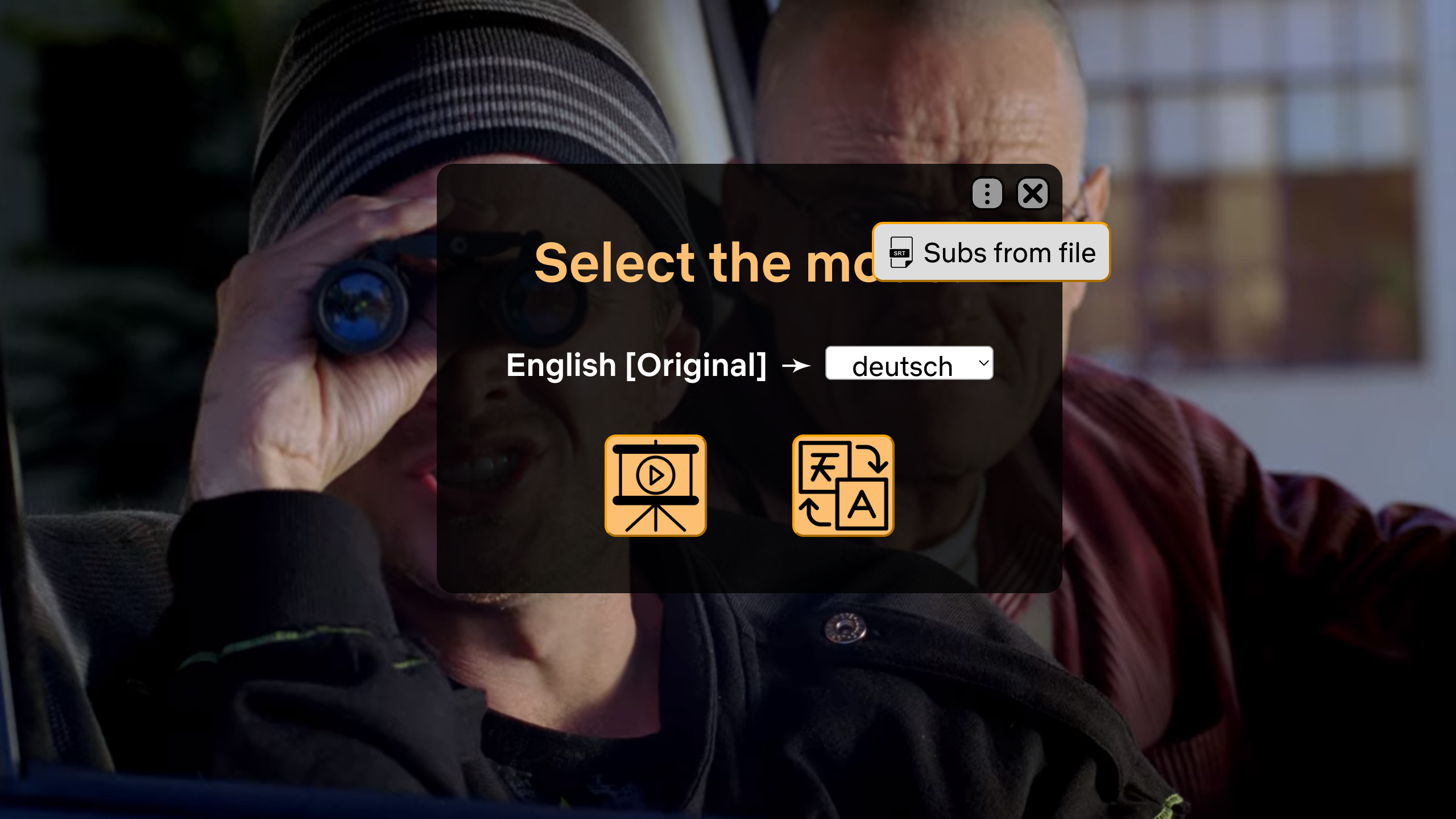

Regular Netflix
Didn't find the mode you need? Write us your comments about what functionality would be useful for you? What would you like to change in the existing modes?
Contacts
Do you have any suggestions for improving the extension?
Are you having problems with the extension? Please write to us.
We will answer you as soon as possible.
✉ flixperanto@gmail.com

